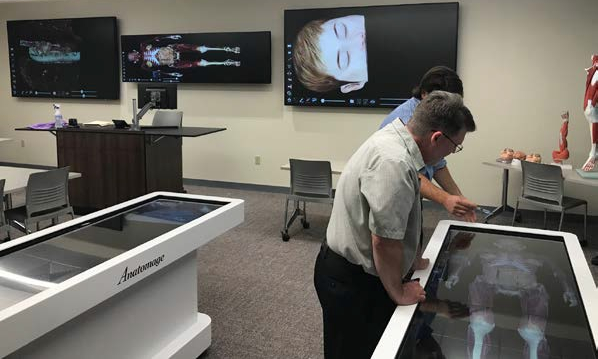How AV Design Fosters Collaboration and Innovation in the Classroom by Warren J. Osse, CTS-D, DMC-E-4K Applications Engineer, Vistacom
Approximately 93% of school districts are using digital learning in at least half of their classrooms every week. This statistic is unsurprising, as mainstream technology consumers are now exposed to digital tools, such as computers and tablets, from an early age. While many higher-education classrooms are using technology on a daily basis, it begs the question: Are they doing so in a way that is beneficial to the learning process?
Forward-thinking audiovisual (AV) integrators recognize that keeping students engaged is perhaps the most important step in creating a successful learning outcome. There is a delicate balance that comes with AV design to ensure system components are straightforward and contribute to an overall enhanced collaboration space, as opposed to hindering learning. Whether you are interested in simple integrations or more cutting-edge technologies, it is important to be aware of the options out there to turn your classroom into a collaborative space where students can learn and grow.
Design For Your Audience
Upcoming college students live in a different world than what existed even 10 years ago. They were brought up on technology and use it comfortably to enhance every part of their day-to-day lives. From instant text messaging, to video calling to stay in touch with friends, technology is, in a sense, engrained in their DNA. To ignore this, especially in a college classroom, does an injustice to students and contributes to a decreased level of collaboration. Rather than challenge this technocentric generation by forcing “old-school“ teaching practices, it is necessary to instead leverage the capabilities of technology to make information more accessible, and in turn, classrooms more engaging.
Many forward-thinking universities are taking this seriously, and are choosing to invest in equipment that not only appeals to students, but also opens up a world of collaborative capabilities. They are asking the question: How do we get information to people in a way they are comfortable with using? The solution is a simple one: embrace that handheld device.
People who attend school typically carry at least two IoT devices: a smart phone and a tablet or laptop. Many college-aged students today cannot remember a time before smart phones existed. Though they have complex interfaces, individuals are typically more comfortable on a cell phone’s operating system rather than computer software deemed necessary by a professor. The convenience and existing knowledge, paired with the benefit of portability, positions the smart phone to play a key role in classrooms. Students are already using conferencing tools, such as Skype, FaceTime and WhatsApp – so why not use these existing tools to better reach students? The bring-your-own-device (BYOD) trend is taking universities by storm, and those who choose to ride this wave of change will see students who are more engaged, more collaborative and most importantly, more productive.
Design With a Purpose
Sure, cutting-edge technology is cool, but it is important to implement technology solutions as a direct response to a problem. Rather than investing in costly products you don’t necessarily need, take a step back and think about what challenge you are hoping to overcome, and how you can do so in a cost-effective way. Sometimes the simple answer can be the best answer, so it’s best to define these goals early on.
Let’s face it: there are a lot of students in higher education who have priorities outside of the classroom. From non-traditional students, to students with children and full time jobs, no two university experiences are ever alike. It is necessary to keep in mind that as technology connects our world more, it also paves the way for more flexibility than traditional classroom learning has had in the past. Online classes have been a trend for awhile now to accommodate the many different lifestyles, but some universities are taking this a step further to ensure their students are ready for success, and can collaborate outside of the classroom if they so choose.
Instead of real-time instruction that requires students to be in a certain place at a certain time, many universities are capturing lectures and training sessions then putting them on a server so students can access them at any time. These “virtual classrooms” allow students to stop, start, rewind, actively annotate or collaborate with the instructor and other students – all on their own schedule. These types of programs are often integrated with a high-end learning management system to help with these capabilities. Many universities are doing something to this capacity to encourage continued learning and provide a means for students of all backgrounds to receive the collaboration they need to become innovative members of their field of expertise.
In addition, “flip-learning” has also gained a lot of traction. These learning environments are more tutorial-led rather than a traditional lecture or lab setting. In these classrooms, students work on concepts as a team rather than being led by an instructor. Together they problem solve, learn new materials, and help one another gain a solid understanding of the material at hand. This usually looks like three to seven students in a small group with the ability to share information and collaborate to achieve a common goal. Group learning gives students varied perspectives, further helping them to form their own opinions rather than learning from a single point of view.
Design For The Future
There are a lot of cutting-edge technologies available being used by universities across the world. From augmented reality to 3D projections, these technologies are replacing tried and true methods of teaching in groundbreaking ways.
For example, one company manufactures ultra high-definition 3D scans of human cadavers. They provide goggles to the students and, with a 3D projector on the wall, instructors can highlight an internal organ or system and can teach people about it – just by looking at it. They can make scans of certain areas of the body to look at more closely via images that are extremely high-resolution. Rather than a mouse or trackpad, a gaming controller is used to run the software. This is a very powerful learning tool with many of the same benefits of learning on actual human cadavers. The technology helps reduce the expenses accompanied by physical human cadavers, and also eliminates the smell, allowing students to focus solely on learning.
The capabilities of 3D technology are far-reaching, with applications available across all disciplines, but most typically the sciences. In the example above we use human cadavers, but the same can be done to examine a 3D rendering of a molecule in chemical engineering, or to get a closer look at the inside of a rock in geology. 3D lost its traction in the consumer market, but has becoming a cutting-edge tool for educators.
Whether your university is just delving into AV technology or has a well established system in place, there are capabilities available to drive both collaboration and innovation in every aspect of learning. From simple video screens to immersive 3D technology, there is an AV solution available to benefit your students and further contribute to their overall understanding of concepts and ideas. With a forward-thinking AV-integrator, the possibilities are limitless.